Step by step:
1. Log into your Trustami Account
2. Click „Profile“ on the left side of the page .
3. Scroll to the input field with the title „Customize profile“.
4. Put your text in the field with the speaking bubble and click on „Save“.
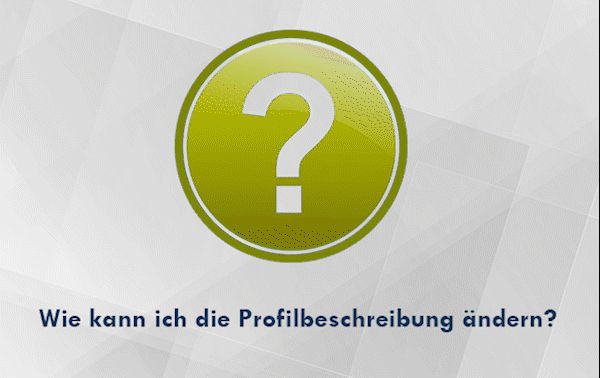
Hover mouse over image to play animation.
Hints for your profile description
The description to your profile not only helps your customers learn some information about your company. It is also a valuable tool for SEO purposes. Put some carfully selected keywords in your text to make the profile easier to find on Google.
But don’t overdo it: Instead of putting dow one keyword after another, write an easy-to-read description to also make a good impression to visitors on your profile.
