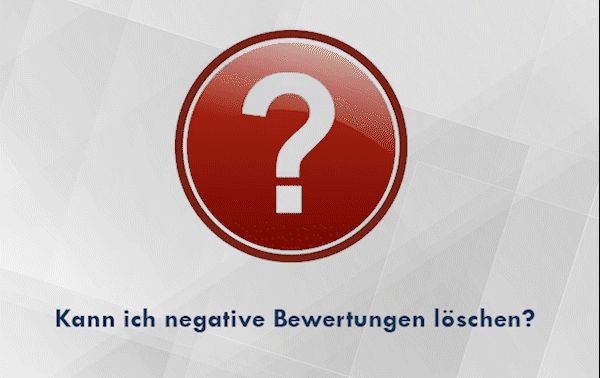Step by step:
1. Log into your Trustami Account
2. Click „Profile“ on the left side of the page .
3. Scroll down to the area which is titled „Ratings“.
4. Click on „Show details“ and look for the review you want to be updated.
5. Click the circle with the exclamation mark to request an update of this review.
Hover mouse over image to play animation.
Information on the deletion of reviews
Of course reviews can not just be deleted. But sometimes a review is not in line with the rules of service of the source platform. In this case it is possible to request a deletion on that network. This deletion is not transferred to your Trustami profile in real time though.
Depending on your tarif, your profile is being updated either once a month, once a week or every day. But it is possible to request the immediate update of single reviews for the purpose of deleting reviews that have been deleted on their respective source platforms as soon as possible.