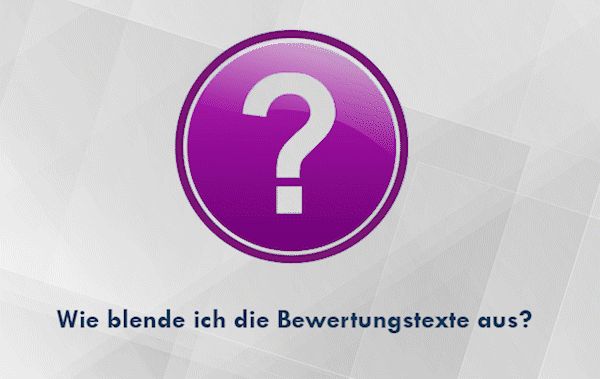Step by step:
1. Log into your Trustami Account
2. Click „Profile“ on the left side of the page .
3. Scroll down to the area which is titled „Ratings“.
4. Choose the Network you want to hide the texts of and click on the lever on the right.
Hover mouse over image to play animation.
Hints for hiding reviews
Of course it is not possible to hide a single review. We want to show a truthfull overview of your ratings, anything else would be deception of your customers. Sometimes it happens though, that through external influence like for example a focused smear campaign, your image is wrongfully damaged.
In that case, you can temporarily (or continiously) hide review texts of single platforms. The ratings still count to your overall rating though. For this reason in extreme cases it is possible to deactivate a network completely until the problems are resolved. For that, just choose the „Networks“ tab on the left and click the network you want to deactivate.