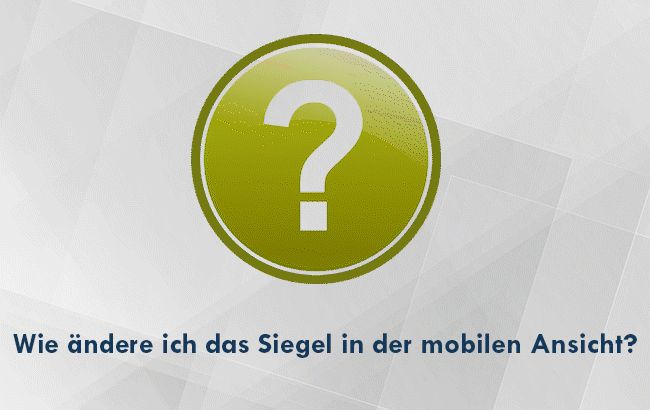Step by step:
1. Log into your Trustami Account
2. Click „Profile“ on the left side of the page .
3. Click on the button with the title „Trust badge configuration“.
4. Scroll down to the area with the title „General options (for all badges)“ and change the language as needed.
Hover mouse over image to play animation.
Information about the laguage options
The Trustami badge can be depicted in English or German. Pleas notice, that by changing the language of the Trustami page (by clicking the flag in the upper right of the screen) the language of your badge is not affected. Instead use the configuration described in „Step by step“.