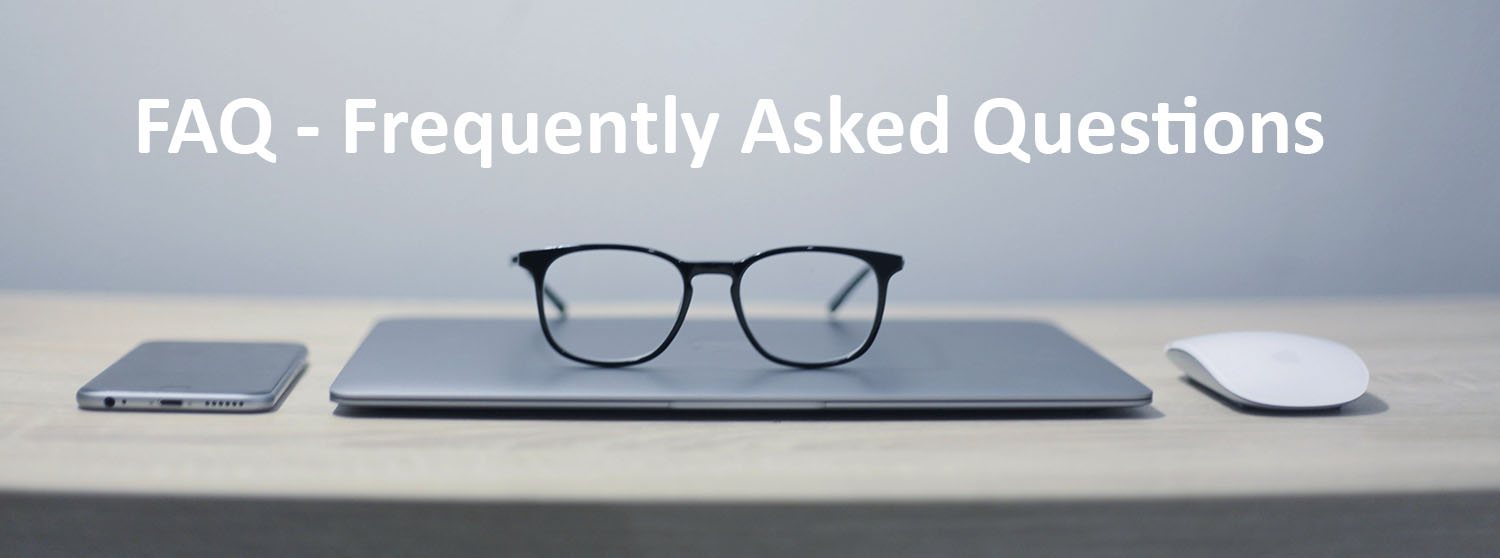Das Thema SEO beeinflusst das Handeln vieler Onlinehändler. Ohne eine gute Auffindbarkeit in den Suchmaschinen, ist es schwer seinen eigenen Shop lukrativ und nachhaltig neben den großen Marktplätzen zu betreiben….

Das Thema SEO beeinflusst das Handeln vieler Onlinehändler. Ohne eine gute Auffindbarkeit in den Suchmaschinen, ist es schwer seinen eigenen Shop lukrativ und nachhaltig neben den großen Marktplätzen zu betreiben….
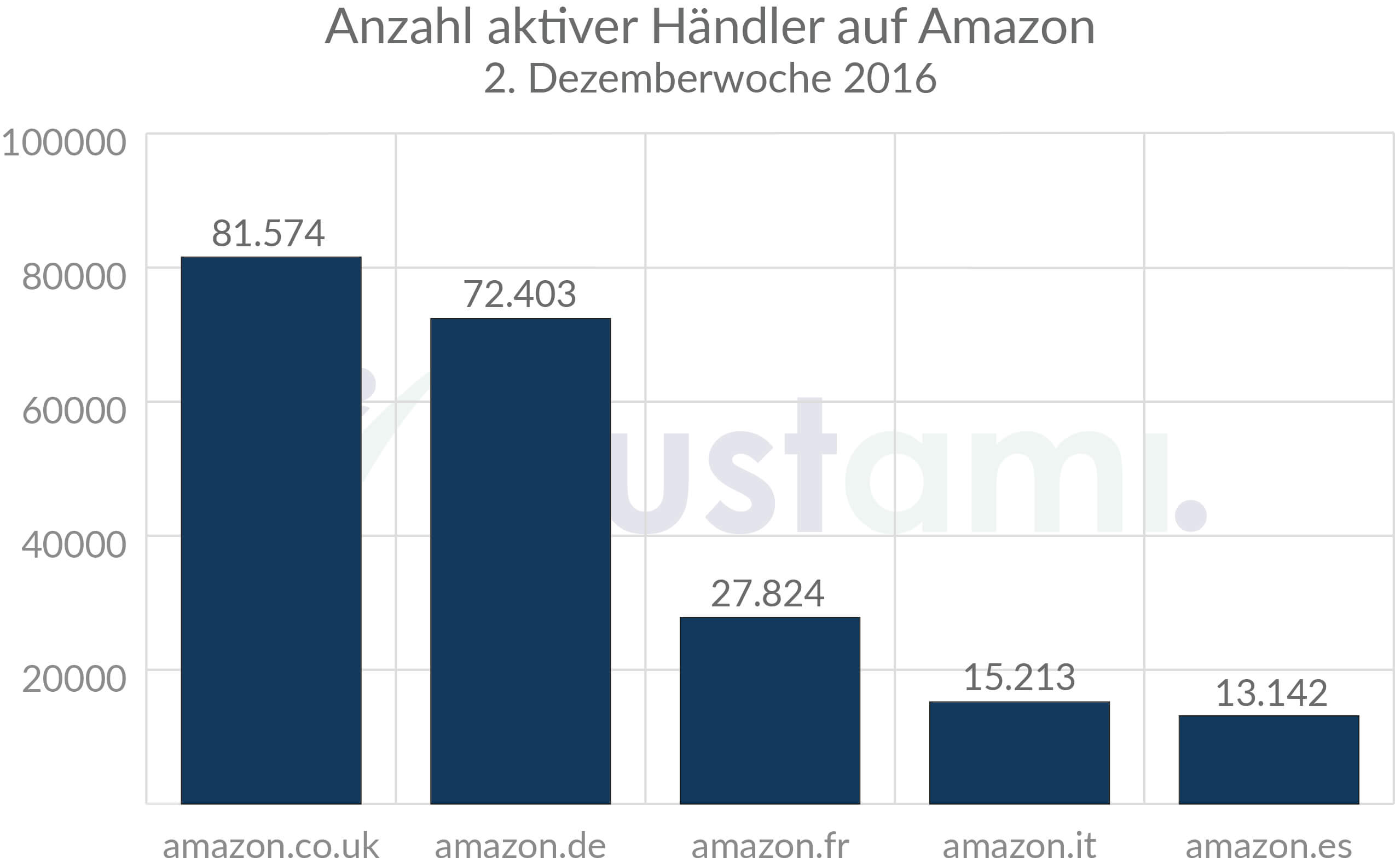
Amazon wird bei Online-Händlern immer beliebter. Unseren Analysen zufolge stieg die Anzahl der aktiven Händler auf den europäischen Amazon Plattformen zur Weihnachtszeit noch einmal deutlich an: In der zweiten Dezemberwoche…

Die eCommerce-Welt hat sich im Jahr 2016 stark weiterentwickelt. Deshalb nehmen wir die letzten Tage dieses Jahres zum Anlass, um einige wichtige Entwicklungen der vergangenen Monate zusammenzufassen. Vertrauen ist eine…